May 1 to 31, 2024 – Saguenay–Lac-Saint-Jean
Participatory Race (1 to 100 km)
15 years of running for the cause
Founded by avid runner Dave McMullen with the support of Richard Courchesne, the Ultramarathon, now strongly associated with the region, will be enthusiastically celebrating its 15th year. Over the years, the dedicated members of the organizing committee (including Dave McMullen, Dave Bard, Pascal Morin, Guillaume Charest and Donald Dubois) have moved the project forward, never letting up in their commitment to the success and development of this outstanding sporting event.
For participants, it’s a unique personal achievement that brings an outstanding sense of accomplishment. But mostly it’s an act of solidarity with cancer-stricken children and their families.
Participants raise funds from the time they register up to race day.
Open to all, this category welcomes beginner and expert runners alike. It’s all about flexibility: participate on your own, in a team or with coworkers. Walk or run any distance from 1 to 100 km, at your own pace, all the way or in a relay, choosing your own route. The Leucan Team will be there to guide you.
- Race date: Between May 1 and 31, 2024 (your choice)
- Location: Route of your choice
- Distance: You choose from 1 to 100 km
- Minimum donation collection per person: $300
How does it work?
When you register, you’ll receive a link to a personalized donation platform where you can enter your chosen distance and the details of your race. From here you can also collect donations, track your fundraiser thermometer and send tax receipts in real time to your donors. The platform is very user-friendly. Simply share the personalized link with family, friends and on social media to seek their encouragement in reaching your goal.
In the weeks following your registration, Leucan will send you a link to a support kit. Just like any important event, a certain amount of preparation is needed to ensure everything goes according to plan. Leucan has prepared a guide with useful tips to help you reach your goal.
Natasha Lavergne will be happy to answer any questions you may have, or give you tips on how to improve your fundraising campaign. Natasha.Lavergne@LEUCAN.QC.CA